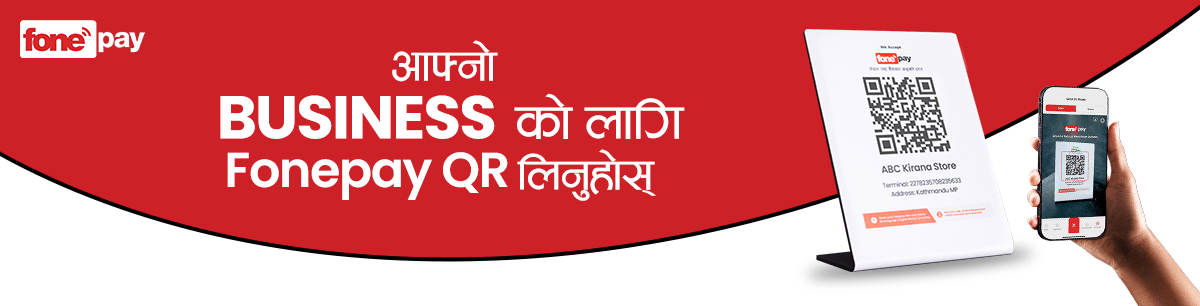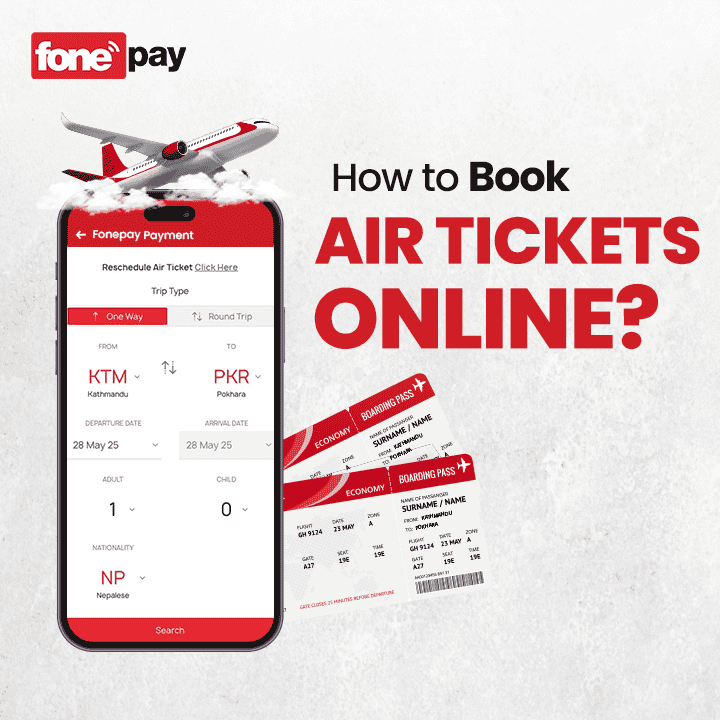How to Register and Get a Fonepay QR Code for Your Business in Nepal
Being in a business, how many of your customers ask you for your merchant QR in a day? Many Right!
Nepal is getting progressive in the context of a cashless economy and digital payment. The digital payment system has become a transformative tool for businesses. From street vendors to high-end showrooms, QR payment has become a norm among the Nepalese. Among all the available methods, Fonepay QR is a widely accepted solution and is taken as the most trusted digital payment QR in Nepal. Using Fonepay QR can simplify the payment process for businesses and enhance the customer experience.
Here, we will provide information about everything you need to know about getting a Fonepay QR code for your business—from its benefits and application process to various other ideas.
The Rise of Use of Digital Payments in Nepal
The use of digital QR payments in Nepal has seen a significant increase of over 300% in the past few years, according to a payment systems oversight report from Nepal Rastra Bank (2020-2023) and digital payment networks like Fonepay.
Here are some key stats to highlight this growth:
- It is reported that Fonepay is Nepal’s leading QR payment network, the QR transactions increased by more than 350% between 2020 and 2023.
- The number of merchants accepting QR payments increased by over 200% in the same time frame.
- As of early 2024, Nepal Rastra Bank stated that monthly QR-based payments exceed NPR 15 billion, compared to less than NPR 5 billion just a few years ago.
- The COVID-19 pandemic also accelerated digital adoption, contributing to rapid QR usage in retail, food services, transport, and even local vendors.
This trend indicates that digital QR payments are becoming a preferred choice for both customers and businesses, driven by ease, speed, and security.
How to Register and Get a Fonepay QR Code for Your Business
Getting started with Fonepay QR is simple and user-friendly. Follow these steps to register and begin accepting digital payments through the Fonepay Merchant App:
Step-1. Merchant Self-Registration
Merchants can self-register themselves with the following two options:
Option-1. Visit Your Preferred Bank
- You can visit your nearby Fonepay linked bank
- Fill out the merchant registration form provided by the bank
- Provide all the necessary information
- Hand out the form
- After some while or within the day, you will receive your username and password via SMS
- Use the provided username and password to login in your Fonepay merchant app
- Later you can change your password.
Option-2. Through Fonepay website
- Get on the Fonepay website.
- Navigate yourself to Fonepay’s “For Business” navigation.
- Select Request Fonepay QR
- You will be redirected to a page with an “Enrollment Form.”
- Fill in the necessary information in the form and submit the enrollment request.
- You will get an OTP and redirection link in your email.
- Click on the link to login
- Reset your password once you login.
Step-2. Log In to the Fonepay Merchant Account
Once registered:
- Login: Use the credentials (username and password) you received via SMS after registration to log into the app, or login through the website with the given username and password.
Step-3. Generate Your QR Code
Inside the app, you’ll have two options to generate QR codes:
- Dynamic QR Code: Generate a QR code for each transaction by entering the amount and optional remarks.
- Static QR Code: Generate a reusable QR code (without fixed amounts) directly from the login page or within the app.
Step-4. Apply for QR Standee
- Visit your acquiring bank and request a Fonepay QR standee.
- Contact any partner bank or payment service provider (PSP).
- Apply for a QR standee for easy access to your merchant QR for your customer.
Step-5. Start Accepting Digital Payments
After generating your QR code:
- Display and Use: Share or display your QR code to customers for quick payment collection.
- Payment Notifications: Both you and your customers will receive SMS alerts for each successful transaction.
- Track Transactions: Access complete payment history and transaction details within the Fonepay Merchant App or your linked bank account.
Why Choose Fonepay QR for Your Business?
Fonepay is partnered with over 60 banks and financial institutions, making Fonepay Nepal’s leading digital payment network. Fonepay connects over 1.7 million merchants nationwide, making it the most trusted and widely used QR-based payment system.
Key Benefits of Using Fonepay QR:
- Wide Network Coverage: Accepted by almost all major banks and wallets in Nepal.
- Real-Time Transactions: Payments are settled instantly to your linked bank account.
- High Security: Transactions are encrypted and verified for safety.
- Zero Device Requirement: All you need is a QR code—no additional POS machine needed.
- Trusted by Consumers: Recognized and used by millions of Nepali customers.
How to Use and Manage Your Fonepay QR
Once issued, using your Fonepay QR is simple and effective:
- Display the QR Standee at your payment counter or include the digital QR in your online communications.
- Track Transactions using the Fonepay Business App or your bank’s mobile app.
- Receive Notifications instantly when customers make payments.
- Update Business Information like bank account or contact details through your bank or PSP.
Who Can Apply for a Fonepay QR?
Fonepay QR is accessible to a broad range of businesses, regardless of size or industry. You are eligible to apply if you fall into one of the following categories:
- Retail outlets and department stores
- Restaurants, cafes, and food vendors
- Online businesses and social media sellers
- Clinics, salons, and service-based providers
- Schools, institutions, and transportation services
Requirements:
- A registered business or commercial entity
- An active bank account with a Fonepay partner bank
Documents Required for Application
To complete your application, you typically need the following:
- Business registration certificate (PAN/VAT)
- Proprietor’s citizenship copy
- Recent passport-size photo
- Active bank account details
- Completed merchant registration form
- Quick & Easy Checkout: Reduces queues and waiting times.
- Minimal Costs: No setup charges in most cases, and no need for hardware.
- Cleaner Transactions: Reduces the handling of physical cash.
- Better Records: Automatic tracking of payments for accounting and reporting.
- Builds Trust: A QR code gives your business a modern and professional image.
Processing time usually ranges from 2 to 5 working days, depending on the institution.
Benefits of Accepting Fonepay QR Payments
Using Fonepay QR offers numerous advantages for businesses, including:
Frequently Asked Questions (FAQs)
1. Is there a fee for getting a Fonepay QR?
In most cases, banks and PSPs (payment service provider) provide the QR setup free of cost. However, a few may charge a nominal one-time setup or maintenance fee.
2. Can online businesses apply for Fonepay QR?
Yes. Social media sellers, freelancers, and online stores can all register as Fonepay merchants through partner PSPs.
3. How long does it take to receive the QR code?
Typically, it takes between 2 to 5 working days after submitting the required documents.
4. Can I change my bank account later?
Yes, you can update your banking information by contacting your acquiring bank or the PSP that issued your QR.