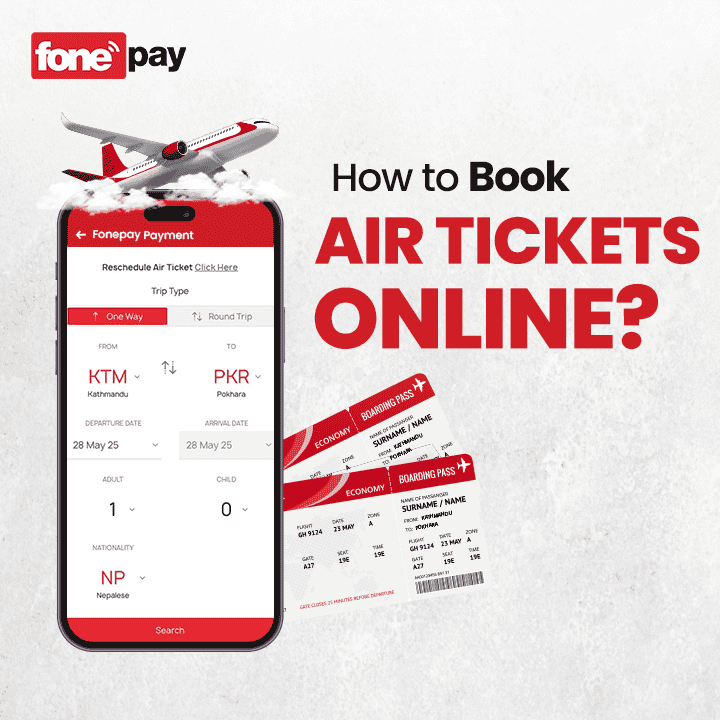How to Pay Water Bill Online in Nepal via Fonepay Bills
Fonepay plays a vital role in simplifying everyday transactions as the phase of digital payments in Nepal has seen a rapid transformation. One of the essential services of Fonepay bill payment is Khanepani bill payment online. Users need not stand in long queues or visit physical offices; they can pay their Khanepani bill easily via Fonepay bills on your mobile banking app.
Here is the complete process of paying Khanepani bills online in Nepal using Fonepay bills and highlights the key benefits of adopting a seamless digital method.
What Do You Need Before You Begin?
Before making your Khanepani bill payment, ensure you have the following:
- A smartphone with an active internet connection
- A mobile banking app linked to a Fonepay partner bank
- Your drinking water customer ID/number (available in your physical bill)
- Sufficient balance in your linked bank account
Step-by-Step Guide on Khanepani Bill Payment Via Fonepay Bills
Below are steps on how to pay drinking water bill online in Nepal via Fonepay bills on your mobile banking app:
Step 1: Launch Your Mobile Banking App
Open the mobile banking application of your respective bank that supports Fonepay bills services.
Step 2: Log Into Your Account
Authenticate using your login credentials or biometric verification such as fingerprint or face ID.
Step 3: Navigate to the Utility Payment Section
Go to the “Fonepay Bill Payment,” “Utility Payment,” or “Bill Payment” section, depending on how it is labeled in your app.
Step 4: Select the ‘Drinking Water’ Option
From the list of available utility services, choose “Drinking Water” or “KUKL” (Kathmandu Upatyaka Khanepani Limited) or “Community Khanepani,” based on your service provider.
Step 5: Enter Your Customer Number/Connection Number
Select the area of the Khanepani provider, e.g., (KUKL-Maharajgunj). Type in your connection number or CAN (Customer Account Number) exactly as it appears on your drinking water bill.
Step 6: Fetch Your Bill
After entering the correct CAN number, the app will retrieve your latest bill, displaying the billing period, due amount, and due date.
Step 7: Review and Confirm
Carefully review the bill details. If everything looks correct, proceed by clicking “Pay” or “Confirm.”
Step 8: Payment Confirmation
Once the transaction is successful, a confirmation message will appear on your screen along with a digital receipt. You may also receive a notification via SMS or email from your bank.
Why Use Fonepay Bills for Water Bill Payments?
Fonepay, Nepal’s largest interoperable payment network, enables users to make real-time payments across multiple banks and service providers. It offers a unified experience by integrating with more than 60 mobile banking apps and digital wallets.
Among various advantages to explore from here are some of the common advantages that you get for water bill payment via Fonepay bills on your mobile banking app:
- Real-Time Bill Fetching and Payment: Fonepay directly integrates with the utility billing system, ensuring real-time access to your current bill and instant updates after payment. You can even check your water bill online.
- Secure Transactions: All transactions made via Fonepay bills are encrypted and processed through a secure banking channel, providing reliability and peace of mind.
- Widespread Accessibility: Fonepay bills is integrated into almost all major mobile banking apps in Nepal, making it easy for users from different banks to access the service.
- Time-Saving and Convenient: Users can complete their payment in just a few minutes from the comfort of their home or office, eliminating the need to visit physical offices.
Supported Areas and Service Providers
This service is most commonly used by customers of Kathmandu Upatyaka Khanepani Limited (KUKL). If you are unsure whether your local water/community drinking water service is covered, check your mobile banking app’s utility list or contact the respective office.
Troubleshooting Common Issues
There might be some troubleshooting while paying your drinking water bill online:
1. Bill Not Found or Invalid ID
Ensure the CAN number is entered correctly. If the problem persists, verify the number from a previous bill or contact the service provider.
2. Payment Deducted but Not Reflected
Wait a few minutes and check again. If the issue remains, contact your bank’s customer support with the transaction ID.
3. Application Error
Ensure your mobile banking app is up-to-date and has the necessary permissions to connect to the internet.
NOTE: It is always advisable to maintain records by saving a screenshot or downloading the digital receipt after payment. This serves as proof in case of any discrepancies in the future.
Conclusion
Paying your drinking water bill online via Fonepay bills on your mobile banking app is simple, quick, and secure. You can manage your utility payments with a few taps on your mobile phone; this eradicates delays or paperwork. With the growth in users who embrace digital transactions, servicers like Fonepay will continue to enhance service delivery, reduce manual errors, and improve financial transparency.
FAQs
1. Can I pay my water bill online at any time using Fonepay bills?
Yes, Fonepay bills-enabled apps allow you to pay your drinking water bill 24/7.
2. What happens if I enter the wrong customer ID?
The app will either not fetch the bill or fetch the wrong user’s bill. Always double-check the number before proceeding.
3. Do I need to register separately for Fonepay to pay bills?
No. If you are using a mobile banking app partnered with Fonepay, the service is already integrated.
4. Is it possible to schedule auto payments for drinking water bills?
As of now, most apps do not support auto-debit for water bills. Users must manually pay each month, but users can add a reminder of bill payment.
5. Can I cancel a payment once it is processed?
No. Once the payment is completed, it is non-reversible. Contact your bank for any exceptional concerns.
6. Can you pay for others' Khanepani bills?
Yes. As long as you have access to the correct customer ID, you can make payments on behalf of someone else, such as a family member or tenant.